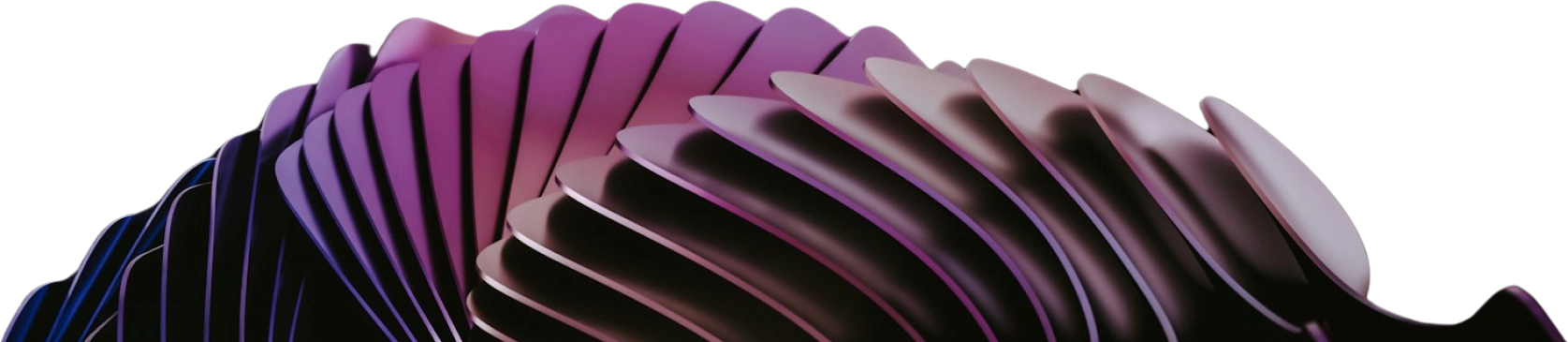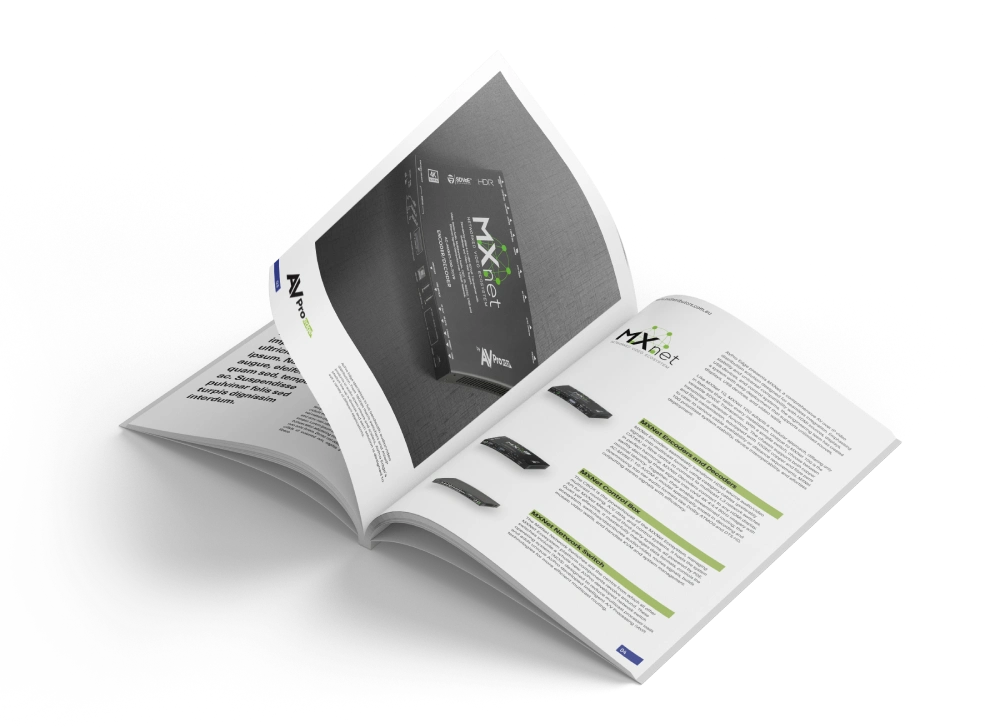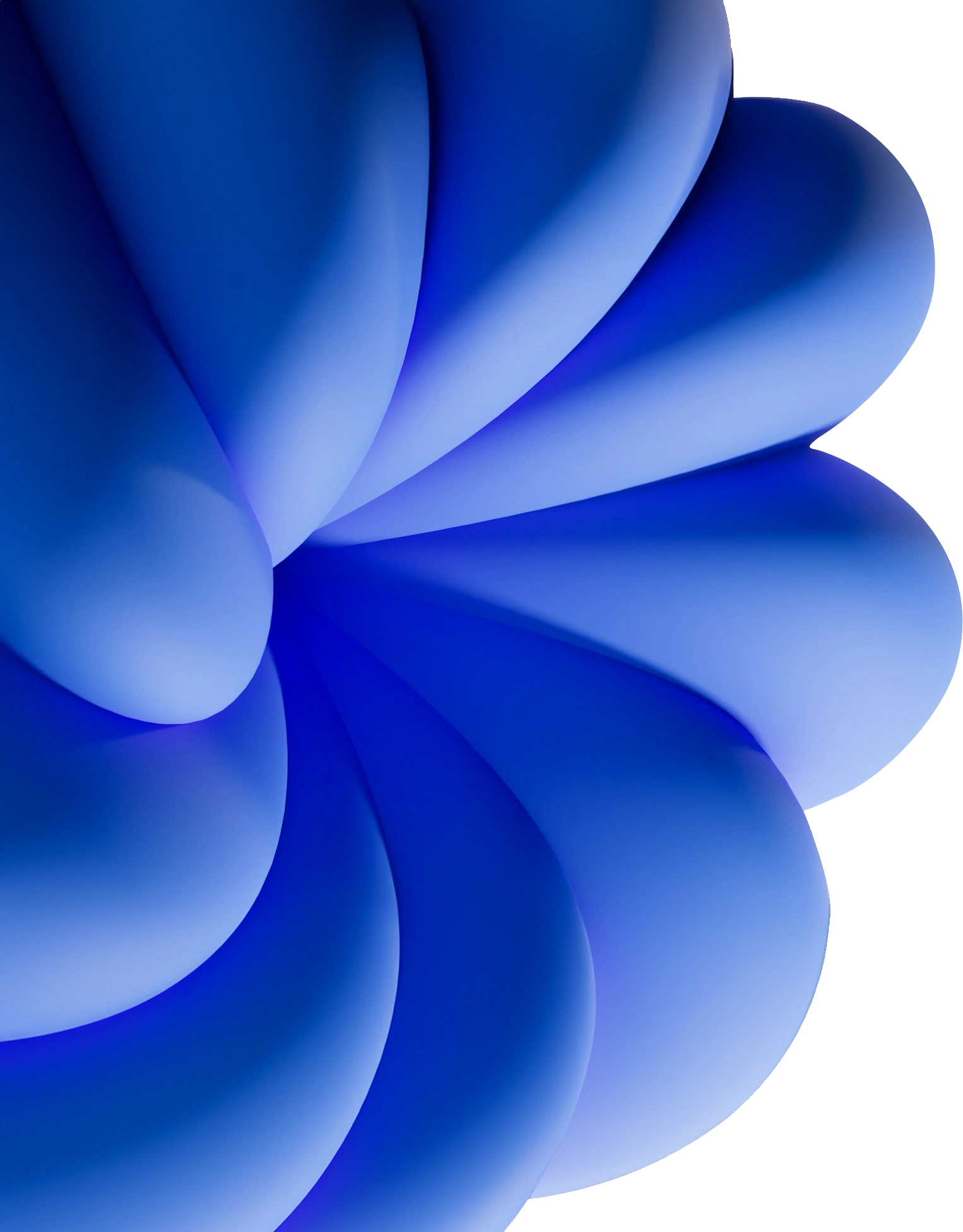How StreamGeeks Elevated Live Ice-Hockey Coverage with NETGEAR M4250 AV Switches
Overview When Paul Richards and the StreamGeeks team set out to reinvent grassroots ice-hockey broadcasts, they needed a network capable of juggling multiple 4K/60 fps camera feeds, instant-replay tablets for coaches and simultaneous cloud streaming—all with zero tolerance for downtime. NETGEAR’s purpose-built M4250 AV Line switches proved the missing puzzle...
Read More